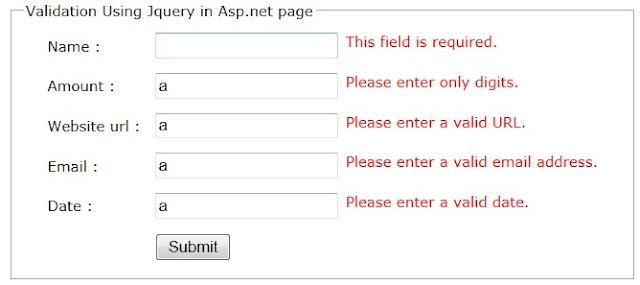Validation Using Jquery in Asp.net page
Hows Jquery validation works in Asp.net :
Complete Html Code for Jquery validation in asp.net page :
Introduction : This article show you how to add validation using Jquery in Asp.net . Validation is easy in jquery just need add my following complete html code for Jquery validation in asp.net .
Hows Jquery validation works in Asp.net :
you can download Jquery.validate.js from http://jzaefferer.github.com/jquery-validation/jquery.validate.js
you can apply required validation by adding class to textbox like : CssClass="required". ..etc .so on you can Url validation ,date validation , digits validation ..etc using jquery .
Complete Html Code for Jquery validation in asp.net page :
<%@ Page Language="C#" AutoEventWireup="true" CodeBehind="JqueryValidation.aspx.cs" Inherits="HamidSite.JqueryValidation" %>
<!DOCTYPE html PUBLIC "-//W3C//DTD XHTML 1.0 Transitional//EN" "http://www.w3.org/TR/xhtml1/DTD/xhtml1-transitional.dtd">
<html xmlns="http://www.w3.org/1999/xhtml">
<head runat="server">
<title></title>
<script src="Scripts/jquery-1.4.1-vsdoc.js" type="text/javascript"></script>
<script src="Scripts/jquery-1.4.1.js" type="text/javascript"></script>
<script src="Scripts/jquery-1.4.1.min.js" type="text/javascript"></script>
<script src="Scripts/jquery.validate.js" type="text/javascript"></script>
<script type="text/javascript" >
$(document).ready(function () {
$("#form1").validate();
});
</script>
<style type="text/css">
label.error { float: none; color: red; padding-left: .5em; vertical-align: top; }
</style>
</head>
<body>
<form id="form1" runat="server">
<div>
<fieldset style="width:500px;vertical-align:middle;font-family:Verdana;font-size:12px;border-bottom-width:medium;" >
<legend>Validation Using Jquery in Asp.net page </legend>
<table align="center" cellpadding="5px" >
<tr>
<td>
Name :
</td>
<td>
<asp:TextBox ID="txtname" CssClass="required" runat="server" ></asp:TextBox>
</td>
</tr>
<tr>
<td>
Amount :
</td>
<td>
<asp:TextBox ID="TextBox1" CssClass="digits" runat="server" ></asp:TextBox>
</td>
</tr>
<tr>
<td>
Website url :
</td>
<td>
<asp:TextBox ID="TextBox2" CssClass="url" runat="server" ></asp:TextBox>
</td>
</tr>
<tr>
<td>
Email :
</td>
<td>
<asp:TextBox ID="TextBox3" CssClass="email" runat="server" ></asp:TextBox>
</td>
</tr>
<tr>
<td>
Date :
</td>
<td>
<asp:TextBox ID="TextBox4" CssClass="date" runat="server" ></asp:TextBox>
</td>
</tr>
<tr>
<td>
</td>
<td>
<asp:Button ID="btnSave" runat="server" Text="Submit" />
</td>
</tr>
</table>
</fieldset>
</div>
</form>
</body>
</html>