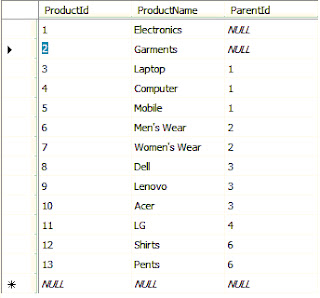Bind Treeview in asp.net c# using dataset
HTML code treeview in asp.net :
C# Code treeview control in asp.net :
For Check / Uncheck Checkboxes in treeview control using jquery you can visit following post :- Check / Uncheck Checkboxes in treeview control using jquery
Introduction : In this article i will show you how to bind treeview in c# using dataset . I have created complete code to bind the treeview and also table structure in image which require for the treeview control to bind in asp.net c# using dataset .
Table structure :HTML code treeview in asp.net :
<%@ Page Language="C#" AutoEventWireup="true" CodeBehind="TreeViewControl.aspx.cs"
Inherits="HamidSite.TreeViewControl" %>
<!DOCTYPE html PUBLIC "-//W3C//DTD XHTML 1.0 Transitional//EN" "http://www.w3.org/TR/xhtml1/DTD/xhtml1-transitional.dtd">
<html xmlns="http://www.w3.org/1999/xhtml">
<head runat="server">
<title></title>
</head>
<body>
<form id="form1" runat="server">
<div>
<asp:TreeView ID="treeviwExample" runat="server" ImageSet="Arrows">
<HoverNodeStyle Font-Underline="True" ForeColor="#5555DD" />
<NodeStyle Font-Names="Verdana" Font-Size="8pt" ForeColor="Black" HorizontalPadding="5px" NodeSpacing="0px" VerticalPadding="0px" />
<ParentNodeStyle Font-Bold="False" />
<SelectedNodeStyle Font-Underline="True" ForeColor="#5555DD" HorizontalPadding="0px" VerticalPadding="0px" />
</asp:TreeView>
</div>
</form>
</body>
</html>
C# Code treeview control in asp.net :
using System;
using System.Collections.Generic;
using System.Linq;
using System.Web;
using System.Web.UI;
using System.Web.UI.WebControls;
using System.Data;
using System.Data.SqlClient;
namespace HamidSite
{
public partial class TreeViewControl : System.Web.UI.Page
{
protected void Page_Load(object sender, EventArgs e)
{
if (!IsPostBack) {
BindTreeViewControl();
}
}
private void BindTreeViewControl()
{
try
{
DataSet ds = GetDataSet("Select ProductId,ProductName,ParentId from ProductTable");
DataRow[] Rows = ds.Tables[0].Select("ParentId IS NULL"); // Get all parents nodes
for (int i = 0; i < Rows.Length; i++)
{
TreeNode root = new TreeNode(Rows[i]["ProductName"].ToString(), Rows[i]["ProductId"].ToString());
root.SelectAction = TreeNodeSelectAction.Expand;
CreateNode(root, ds.Tables[0]);
treeviwExample.Nodes.Add(root);
}
} catch (Exception Ex) { throw Ex; }
}
public void CreateNode(TreeNode node , DataTable Dt)
{
DataRow[] Rows = Dt.Select("ParentId =" + node.Value);
if (Rows.Length == 0) { return; }
for (int i = 0; i < Rows.Length; i++)
{
TreeNode Childnode = new TreeNode(Rows[i]["ProductName"].ToString(), Rows[i]["ProductId"].ToString());
Childnode.SelectAction = TreeNodeSelectAction.Expand;
node.ChildNodes.Add(Childnode);
CreateNode(Childnode, Dt);
}
}
private DataSet GetDataSet(string Query)
{
DataSet Ds = new DataSet();
try {
string strCon = @"Data Source=Servername;Initial Catalog=Test;Integrated Security=True";
SqlConnection Con = new SqlConnection(strCon);
SqlDataAdapter Da = new SqlDataAdapter(Query, Con);
Da.Fill(Ds);
} catch (Exception) { }
return Ds;
}
}
}
For Check / Uncheck Checkboxes in treeview control using jquery you can visit following post :- Check / Uncheck Checkboxes in treeview control using jquery